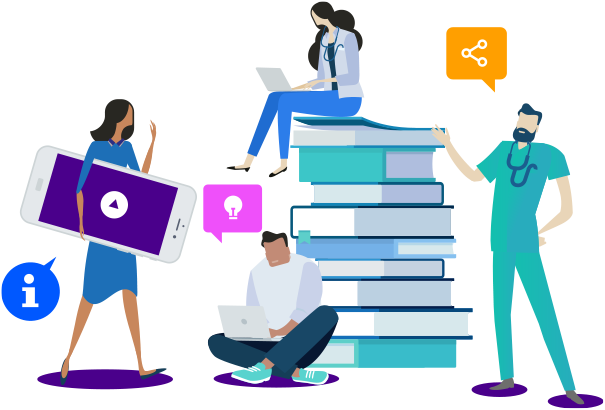LibKey Nomad - a new, much easier way to access online journal articles
Published Date: 14th January 2022
LibKey Nomad is a browser extension that automatically provides instant links to full text content for articles subscribed to by your library (or open access alternatives) as you browse the Internet and come across literature. In each case, Nomad finds the fastest and simplest path to journals articles across thousands of publisher websites. PubMed and Wikipedia search results are also enhanced.
Nomad has already been installed for you on the Chrome and Edge browsers on all work PCs, (you may have already noticed the green teardrop icon  in the top right of your browser
in the top right of your browser  ) but you can also install it for yourself on your own home computers, laptops and other devices, giving you quick and easy access to full text journal articles wherever you are.
) but you can also install it for yourself on your own home computers, laptops and other devices, giving you quick and easy access to full text journal articles wherever you are.
It works with Chrome, Firefox, Edge, Vivaldi and Brave and can easily be installed by following these steps:
- Go to https://thirdiron.com/downloadnomad/ and select the browser you would like to download this to by clicking on "Download" under the relevant browser icon.
- Follow the instructions online to download the extension. Agree that LibKey Nomad can read and change all your data on the websites you visit - it needs to do this to check each article against its link resolver to present the correct link.
- Click on the green teardrop icon in the plugins and bookmarks region of your browser window
- In the pop up box that appears, search for and select "St Helens & Knowsley Teaching Hospitals NHS Trust" or "CCGs, GPs and Practice Staff in Halton, Knowsley and St Helens" as appropriate.
And that's it, you're done!
After installation, Nomad automatically scans for scholarly content wherever you may roam, and offers you links through our library whenever possible - look for the green teardrop LibKey Nomad pop up that will appear at the bottom left of your screen.
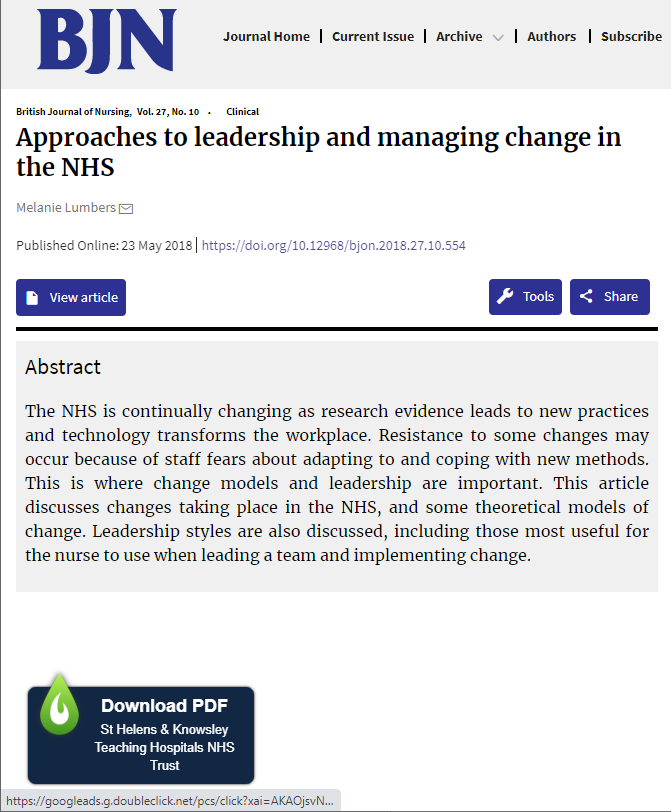
If it can't provide you with access to the full text, you can also use Nomad to request the article directly from the library.
You can find out more about LibKey Nomad and how it works by watching this YouTube video: