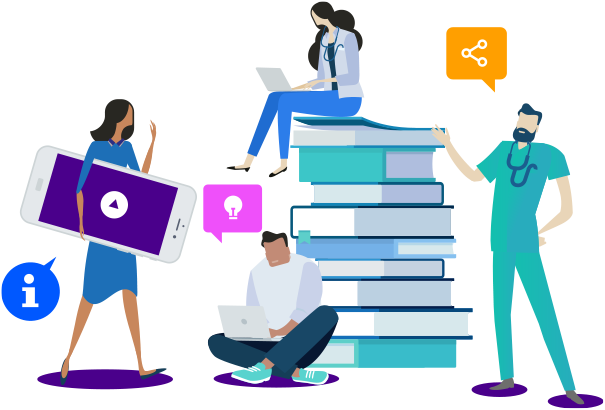UpToDate on Windows 10
Published Date: 22nd January 2020
Not sure how to find UpToDate using Windows 10?
Open the Start Menu  at the bottom left of your computer screen, and start typing UpToDate. You should be able to see the link.
at the bottom left of your computer screen, and start typing UpToDate. You should be able to see the link.
Alternatively, open the Start Menu  look for the Information Apps folder:
look for the Information Apps folder:

and you will find it listed there:

If you want to add a shortcut to your desktop, click on the UpToDate icon, and keeping hold of the left mouse drag the icon onto the Desktop and then release the mouse button.